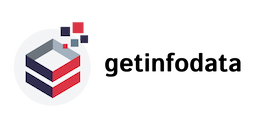In today’s digital-first world, marketing departments operate at a fast pace and across multiple channels. Managing campaigns, assets, teams, and timelines without the right tools can lead to inefficiencies. This is where Marketing Project Management Software (MPMS) steps in. It streamlines workflows, enhances collaboration, and provides visibility into campaign performance.
This guide provides a comprehensive overview of marketing project management software—its limitations, benefits, types, key features, modern trends, top providers, pricing, how to choose the right solution, and maintenance tips.
What Is Marketing Project Management Software?
Marketing Project Management Software (MPMS) is a tool designed to help marketing teams plan, execute, monitor, and analyze their campaigns and projects. It centralizes tasks, timelines, budgets, team responsibilities, and creative assets into one platform, ensuring better communication and efficient project delivery.
Benefits of Marketing Project Management Software
1. Centralized Campaign Planning
MPMS allows marketing teams to plan all activities from a single dashboard—whether it’s email marketing, social media, or content campaigns.
2. Enhanced Collaboration
Team members across departments or locations can collaborate on tasks, leave feedback, share files, and stay updated in real time.
3. Improved Visibility and Accountability
With clear task assignments, progress tracking, and deadline reminders, everyone knows their responsibilities, reducing miscommunication.
4. Streamlined Workflow Automation
Many tools offer automation features like approval flows, recurring tasks, and reminders, which help reduce manual efforts.
5. Better Resource Allocation
You can allocate human and financial resources more accurately based on project complexity and team availability.
Limitations of Marketing Project Management Software
1. Learning Curve
New users may require training to fully utilize the tool’s capabilities, especially in feature-rich platforms.
2. Cost Considerations
Premium features or per-user pricing can become expensive for large teams or growing businesses.
3. Over-Reliance on Tools
Some teams may become overly dependent on software, neglecting traditional strategic planning and creativity.
4. Integration Gaps
Not all tools seamlessly integrate with other marketing platforms like CRMs, email tools, or social media managers.
5. Feature Overload
Sometimes tools offer too many features that confuse rather than help, especially for smaller marketing teams.
Types of Marketing Project Management Software
1. Task-Oriented Tools
These focus on basic task tracking, to-do lists, and assigning responsibilities (e.g., Trello, Todoist).
2. Timeline-Focused Platforms
For teams that rely on Gantt charts and timelines to manage marketing events and deliverables (e.g., TeamGantt, Smartsheet).
3. Collaboration-Centric Tools
Emphasize team communication and file sharing (e.g., Asana, Monday.com).
4. Integrated Marketing Suites
Combine project management with content calendars, asset management, analytics, and marketing automation (e.g., Wrike, Workfront).
5. Agile and Kanban-Based Tools
Popular among teams using Agile methodology and visual task boards (e.g., Jira, ClickUp).
Modern Trends in Marketing Project Management Software
1. AI-Powered Insights
AI tools offer predictive analytics, automate reporting, and even suggest resource allocation based on past performance.
2. Real-Time Collaboration
With hybrid and remote teams, real-time commenting, live editing, and video integrations are essential.
3. Marketing and Sales Alignment
Modern tools bridge the gap between sales and marketing by offering shared dashboards and lead tracking.
4. Custom Workflows and Automation
Teams can now build tailor-made workflows suited to their project types using low-code or no-code environments.
5. Data-Driven Performance Dashboards
Advanced tools offer customizable dashboards that track KPIs, engagement metrics, and campaign ROI.
Key Features to Look For
1. Task and Workflow Management
Track deadlines, assign tasks, set priorities, and monitor progress.
2. Content Calendar and Asset Storage
Centralized hub for scheduling and storing images, videos, and content drafts.
3. Time and Budget Tracking
Monitor how much time is spent on tasks and manage campaign budgets.
4. Integration Capabilities
Ensure the software integrates with tools like Google Drive, Slack, Salesforce, HubSpot, etc.
5. Reporting and Analytics
Track key metrics, generate custom reports, and analyze campaign performance.
6. Approval Processes
Set up customizable approval flows for content, budgets, and designs.
Top Companies Offering Marketing Project Management Software (with Pricing)
1. Asana
-
Strength: Simple UI, robust integrations, ideal for small to medium teams.
-
Price: Free basic plan; Premium from $10.99/user/month.
2. Monday.com
-
Strength: Highly visual, flexible project boards.
-
Price: Basic plan from $9/user/month; Pro plans with automation start at $16/user/month.
3. Wrike
-
Strength: Enterprise-level reporting, custom workflows, file sharing.
-
Price: Free basic plan; Professional plans start at $9.80/user/month.
4. ClickUp
-
Strength: Combines task management, docs, and dashboards.
-
Price: Free version; Unlimited plan starts at $7/user/month.
5. Workfront (by Adobe)
-
Strength: Enterprise-grade for large marketing operations.
-
Price: Custom pricing (starts around $30+/user/month depending on needs).
6. Trello
-
Strength: Kanban board style, best for simple visual task management.
-
Price: Free version; Business Class at $10/user/month.
7. Notion
-
Strength: Combines documents, wikis, and task tracking.
-
Price: Free for personal use; Team plan from $8/user/month.
How to Choose the Right Marketing Project Management Software
1. Define Your Team’s Needs
Understand your project size, team structure, types of campaigns, and required features.
2. Prioritize Integrations
Ensure it connects with your existing tools like CRM, CMS, email marketing, and design software.
3. Evaluate Usability
Choose a tool that your team can adopt easily without long onboarding sessions.
4. Check for Scalability
As your business grows, the software should be able to scale with you in terms of users, data, and features.
5. Compare Cost vs. Value
Don’t just look at the price—consider the ROI in terms of productivity, project delivery, and marketing effectiveness.
6. Look for Support and Community
Good customer support, tutorials, and an active user community can make a big difference in troubleshooting.
Tips to Maintain and Get the Best Out of Your MPMS
1. Regularly Update Project Data
Ensure all team members consistently update their task statuses, deadlines, and comments.
2. Conduct Weekly Reviews
Use the software to run weekly stand-up meetings and analyze campaign progress.
3. Leverage Automation
Automate repetitive tasks like reminders, approvals, and recurring campaigns.
4. Train New Users
Schedule onboarding sessions for new team members to familiarize them with workflows.
5. Customize Dashboards
Tailor dashboards to highlight key performance indicators relevant to your team’s objectives.
6. Keep Workflows Simple
Don’t overcomplicate processes. Use only the necessary features that fit your team’s working style.
7. Back Up Data
Though many tools offer cloud storage, it’s smart to periodically export and back up critical data.
Conclusion
Marketing Project Management Software has become a necessity for modern marketing teams to stay competitive, organized, and productive. From improving collaboration to ensuring timely campaign execution, MPMS tools are essential. However, selecting the right software involves assessing your unique needs, understanding the platform’s features, and being aware of its limitations.
Whether you're a startup or an enterprise, choosing the right tool can elevate your marketing strategy and simplify operations across the board.